DTS Verify is a service that will allow you to rapidly add two-factor authentication to your Salesforce or Redtail CRM client verification process. Our system integrates directly with Salesforce and Redtail to add a second factor to your verification procedure, after your normal verificaton procedure, just search for the client’s name in the DTS Verify search box and then click the ‘Verify’ button.
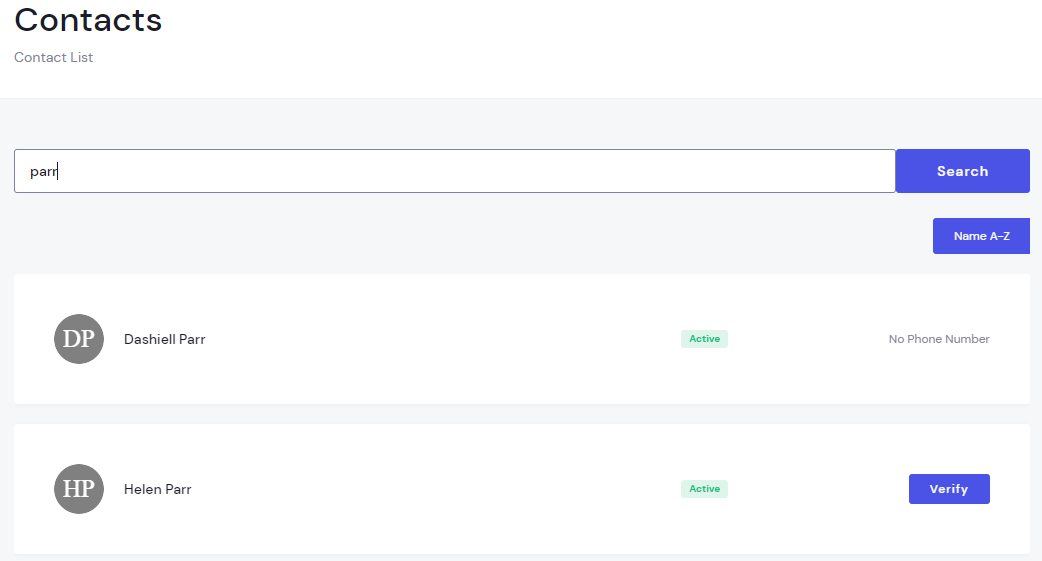
You will then be prompted to select the phone number on file, for that client, that you want to send the verification code to. After making a selection, click “Verify”. Your client will immediately receive a verification code via text.
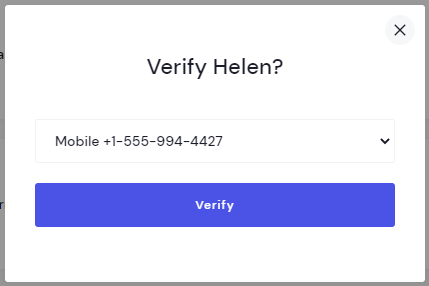
You will see the following dialog.
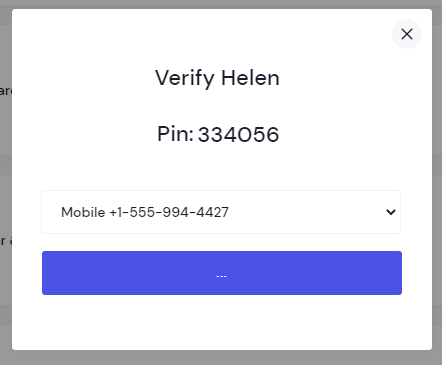
Your client will receive a text message containing the verificaton code.
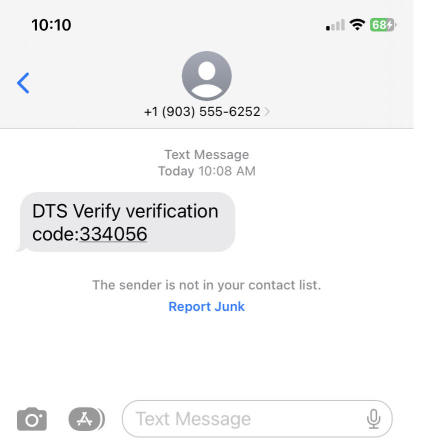
If the code matches the one shown on your side then you have completed the two-factor authentication process.
Ready to add two-factor authentication? Sign up